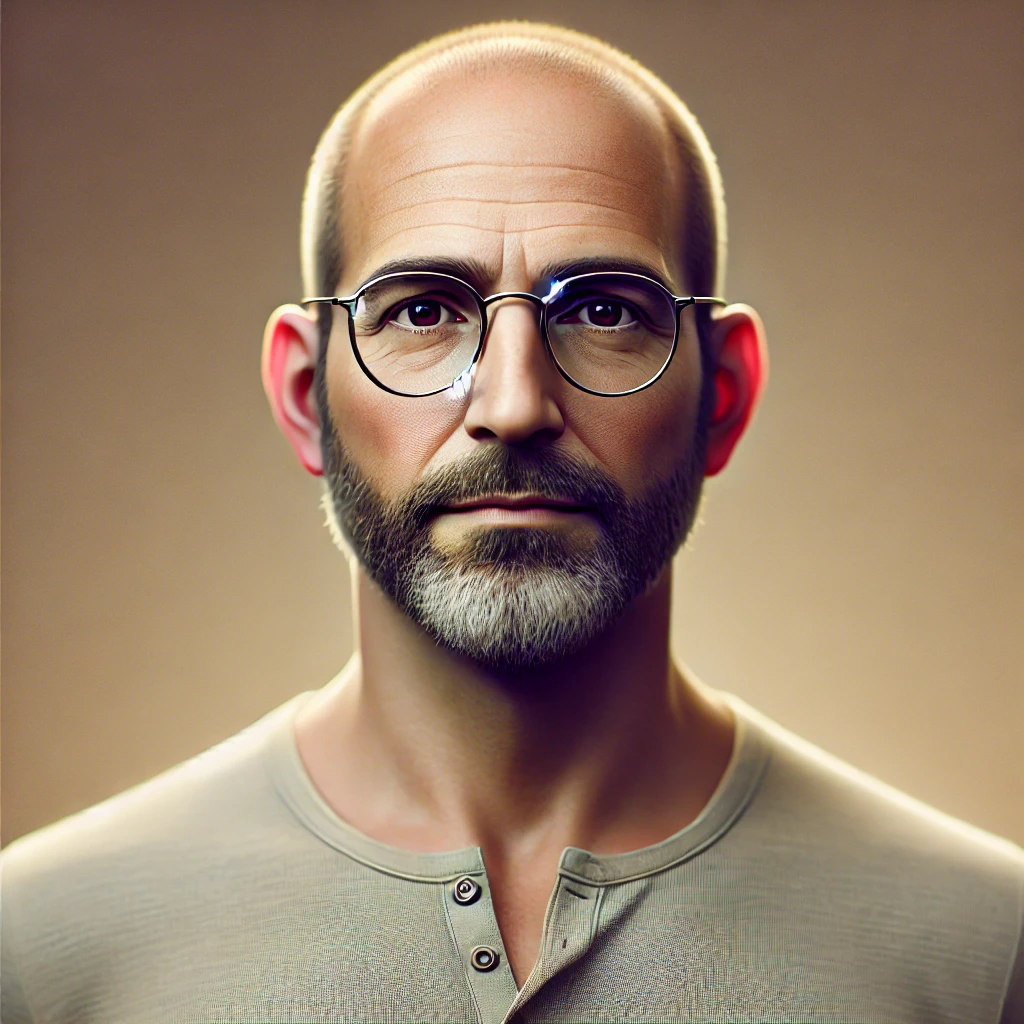Mastering UX questionnaires: crafting questions that deliver actionable insights
Writing questions for a UX questionnaire might seem simple, but crafting them effectively is crucial if you want to get useful, actionable feedback. Poorly worded questions can confuse users, lead to biased answers, or simply miss the point entirely. In this guide, we'll cover some key techniques to help you write clear, concise, and impactful questions that get you the insights you need for better design decisions. 🎯
Step 1: Clarify Your Objectives 🎯
Before you even start writing questions, make sure you know exactly what you want to learn from your users. If you’re not clear on your goals, your questions will likely miss the mark, too.
- What part of the user experience are you focusing on?
- Do you need qualitative insights or quantitative data?
- Are you trying to validate a design decision or explore new ideas?
For example, if your objective is to understand whether users find your navigation easy to use, your questions should revolve around usability and user satisfaction, not just general opinions about the site.
Pro Tip: Keep your objectives in mind for every single question to ensure you're staying focused. If a question doesn’t serve your goal, cut it!
Step 2: Keep Questions Clear and Simple ✅
One of the golden rules of writing effective UX questions is to keep them simple and straightforward. Avoid jargon, technical terms, or overly complex language that might confuse users. You want users to be able to immediately understand what you're asking without needing to interpret the question.
Good Example:
- “How easy was it to find the contact form?”
Bad Example:
- “Did the navigational structure of the interface facilitate the discovery of the form for submitting contact information?”
Notice how the good example is short, direct, and user-friendly, while the bad example is overly complicated and uses jargon that could confuse users. Keep it simple!
Pro Tip: Aim for clarity over complexity—users shouldn’t have to guess what you're asking.
Step 3: Ask One Thing at a Time 🧐
It’s easy to accidentally ask double-barreled questions—questions that combine multiple topics into one. These types of questions can confuse users and lead to ambiguous answers.
Example of a Double-Barreled Question:
- “How satisfied are you with the navigation and the search functionality?”
This question asks about two things at once (navigation and search). If a user is satisfied with one but not the other, their answer won't reflect their true opinion.
Improved Question:
- “How satisfied are you with the navigation?”
- “How satisfied are you with the search functionality?”
Now, you're getting clear, distinct feedback on each aspect of the design.
Pro Tip: Break down complex ideas into individual questions to avoid confusion and get more accurate answers.
Step 4: Use the Right Question Formats 🎛️
Not all questions are created equal, and the type of question you use can greatly influence the quality of feedback you get. Here are three common formats and when to use them:
1. Closed-Ended Questions
These questions have predefined answer options (yes/no, multiple choice, scales). They’re great for quantifying data or tracking user satisfaction over time.
- Example: “On a scale of 1-10, how easy was it to find the product catalog?”
2. Open-Ended Questions
These allow users to provide detailed, qualitative feedback in their own words. Use them when you want to explore user feelings or uncover insights you didn’t expect.
- Example: “What was the most frustrating part of your experience?”
3. Likert Scale Questions
Likert scales ask users to rate their level of agreement or satisfaction with a statement. They’re ideal for measuring attitudes or perceptions about a design.
- Example: “I found the checkout process to be intuitive.” (Strongly Disagree → Strongly Agree)
Pro Tip: Mix both closed-ended and open-ended questions to get a balanced view of user sentiment and measurable data. 🔄
Step 5: Avoid Leading Questions 🚫
A leading question suggests a particular answer, which can bias users and distort the feedback. When you write questions, make sure you’re neutral in your wording so that users feel free to give their honest opinion.
Bad Example (Leading):
- “How much do you love the new homepage design?”
This question assumes the user loves the design, nudging them toward a positive answer.
Good Example (Neutral):
- “What do you think about the new homepage design?”
The neutral phrasing allows users to express positive or negative feedback without feeling led.
Pro Tip: Watch out for words that assume feelings or outcomes (e.g., “love,” “great,” “obviously”). Aim to ask open, neutral questions.
Step 6: Add Real-World Examples and Tips 🎓
Let’s look at some real-world examples of UX questions that could be improved, and how to fix them:
Example 1:
- Bad: “Do you think our website is better than others?”
Why it’s bad: It’s vague and subjective. How do you define "better"? Users may have different criteria. - Improved: “How would you compare the ease of navigation on our website to other websites you’ve used?”
Why it’s better: This question is more specific and focuses on a clear, comparable aspect of the user experience.
Example 2:
- Bad: “Did the colors of the homepage make it easier to find information?”
Why it’s bad: This assumes that colors should impact ease of finding information, which might not be the case. - Improved: “How easy was it to find the information you were looking for on the homepage?”
Why it’s better: It removes assumptions and focuses on the actual user experience, allowing for a wider range of responses.
Pro Tip: Review your questions and ask yourself, “Am I assuming how the user feels?” If the answer is yes, rewrite the question to be more neutral.
Conclusion
Writing effective questions for a UX questionnaire requires a combination of clarity, simplicity, and neutrality. By avoiding common pitfalls like leading questions and double-barreled questions, and by using the right question formats, you can gather the kind of feedback that drives actionable design decisions. Whether you’re working with open-ended questions to gain rich insights or using closed-ended questions to get quantifiable data, always keep your objectives front and center.
David has been a UX Designer and entrepreneur for twenty years. "UX is crucial because it puts people at the heart of every decision, creating experiences that resonate deeply with users."