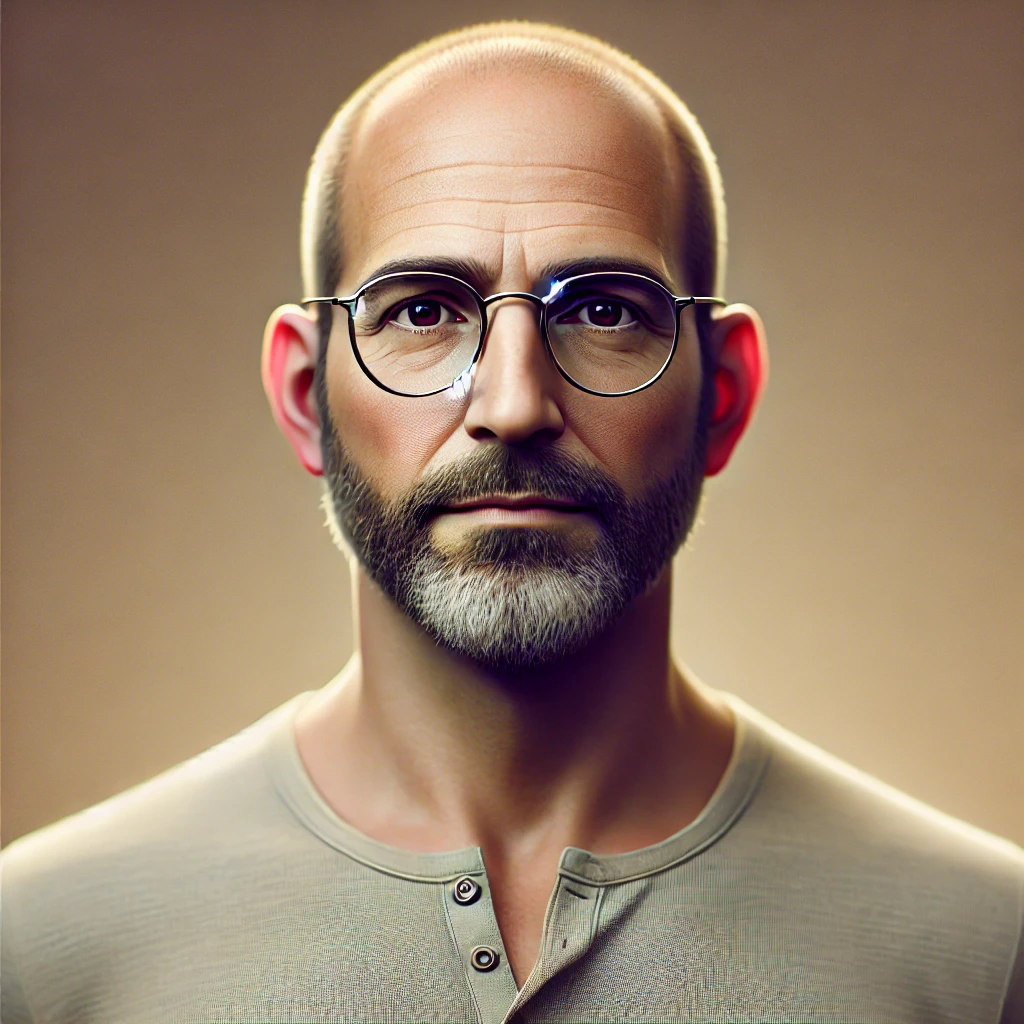Choosing the Right UX Survey Model
As UX designers, we're always looking for ways to improve our products based on user feedback. But to gather meaningful insights, choosing the right UX survey model is essential. So, how do you know which one to go for?
Start with the basics: What do you want to measure?
The golden rule: A clear goal leads to clear results.
Before diving into any model, the first step is to nail down exactly what you want to learn. Are you looking to quantify user satisfaction with precise numbers, or dive deeper into their emotions, needs, and frustrations?
Example: If your goal is to find out how many users find a feature difficult to use, a quantitative model like a multiple-choice survey could be the way to go. But if you're looking to understand why, a qualitative model with open-ended questions will be more useful.
Quantitative surveys: For measurable trends
Keep it simple and measurable.
Quantitative surveys focus on closed-ended questions: satisfaction scales, multiple-choice options, or checkboxes. They give you numbers that are easy to analyze and compare.
When to use it: If you want to track overall trends, like general satisfaction or the adoption rate of a feature.
Example: On a scale of 1 to 10, how easy was it to use this feature?
Pros: Quick to fill out and analyze, ideal for large user groups and easy-to-digest results.
Cons: Quantitative data often lacks depth and may not uncover the underlying reasons or motivations behind user responses.
Qualitative surveys: For richer details
Depth and nuance matter.
Qualitative surveys rely on open-ended questions, giving users the freedom to share their thoughts. The insights you gather are rich and detailed, helping you explore the motivations, frustrations, and needs driving user behavior.
When to use it: If you’re trying to understand the why behind user behavior or feelings, or if you’re working on specific hypotheses.
Example: What frustrated you most during your browsing experience today?
Pros: You get nuanced responses that go beyond numbers. Perfect for understanding deep emotions and motivations.
Cons: Analyzing qualitative responses can be time-consuming and complex, especially with a high volume of feedback.
Mixed models: Combining quantitative and qualitative
The best of both worlds.
A mixed UX survey combines closed-ended questions for quantitative data and open-ended ones for qualitative insights. This approach is super helpful when you want to measure behavior and also understand the reasoning behind it.
When to use it: If you need a quick snapshot of the user experience, but also want to dive deeper into the issues or feelings users face.
Example:
- Closed-ended question: On a scale of 1 to 5, how would you rate the app's speed?
- Open-ended follow-up: If you rated it below 4, can you explain what didn’t work for you?
Pros: You get the best of both: measurable results backed up by detailed insights. This makes it easier to prioritize what to improve.
Cons: Setting up and analyzing a mixed survey can be more complex since you’re dealing with two different types of data.
Using standardized models: SUS, NPS, etc.
Consistency and efficiency.
Standardized models like the SUS (System Usability Scale) or NPS (Net Promoter Score) help you evaluate usability or overall satisfaction in a consistent and repeatable way. These surveys are great for comparing your product against industry benchmarks.
When to use it: If you need results that are easy to compare over time or against other products.
Example: NPS: “On a scale of 0 to 10, how likely are you to recommend this product to a friend or colleague?”
Pros: They let you collect insights quickly and offer a straightforward structure to follow.
Cons: They might lack the customization needed for specific projects.
Custom surveys: Tailor-made for your needs
Specificity leads to relevance.
Custom surveys are designed to meet the specific needs of your project or product. You get to ask the questions that matter most and shape the format around the unique features of your product or context.
When to use it: If you have very specific questions or your research goals require a tailored approach.
Example: What features would you like to see added to our dashboard to make your work easier?
Pros: Custom surveys are perfectly suited to your needs, ensuring highly relevant feedback.
Cons: There’s less comparability with other products or studies, and they require more work to create and analyze.
Conclusion
Choosing the right UX survey model depends on what you want to learn from your users. Quantitative models give you numbers you can measure, while qualitative models explore the motivations and nuances behind them. By combining both, you get a well-rounded understanding of the user experience. Whether you go for a standardized or custom model, the most important thing is to keep your goals in mind and pick an approach that maximizes the value of the insights you gather. Following a first-principles approach, you can always adapt your surveys to the real needs of your UX project.
David has been a UX Designer and entrepreneur for twenty years. "UX is crucial because it puts people at the heart of every decision, creating experiences that resonate deeply with users."